Updated by Kamika Royal on Oct 15, 2024
Is your headset's microphone not working in RingCentral? Here's some troubleshooting you can try!
Note: Before you jump into this, make sure you've set your headset as the default audio device in RingCentral. To do this, check out this article!
This will keep RingCentral from changing your mic settings without your knowledge
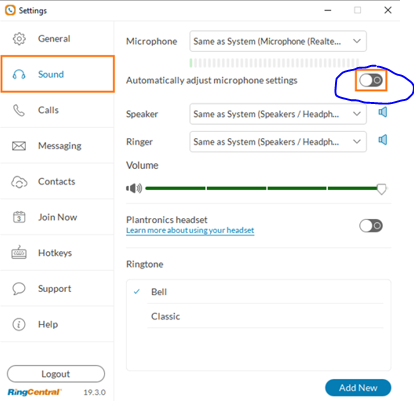
Windows also has a few settings we can check out for this issue.
First, click here to see how to set your headset as the default device in Windows
If this was already set up or the problem continues, try this:
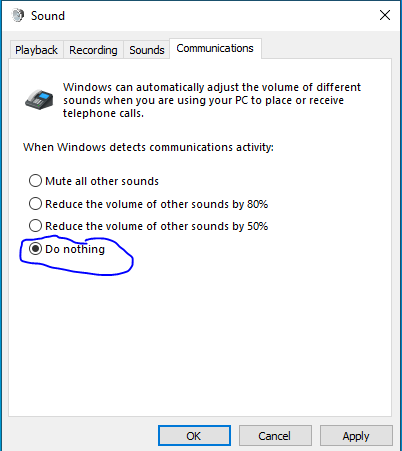
This will prevent RingCentral from changing the audio settings of your computer without your knowledge.
If you still can't get the microphone to work, it could be the privacy settings for the microphone! Here is how you check/change it.
If you're still having issues, then we'd recommend reaching out to your IT Team so they can check the advanced settings in Ring Central.
This is the internal support database for Headsets.com. We manufacture and sell office headsets in North America. With over 25 years' experience in the business, we know headsets.
Please use our support database for free headset support, whether you’re a Customer of ours (or not). If you have problems, suggestions, or unanswered questions, please email us at hello@headsets.com (compliments also welcomed 😀)
Looking for office headsets in the UK? Check out Headsets.co.uk.
RingCentral Audio Settings
This is the internal support database for Headsets.com. We manufacture and sell office headsets in North America. With over 25 years' experience in the business, we know headsets.
Please use our support database for free headset support, whether you’re a Customer of ours (or not). If you have problems, suggestions, or unanswered questions, please email us at hello@headsets.com (compliments also welcomed 😀)
Looking for office headsets in the UK? Check out Headsets.co.uk.
Questions/comments?