Updated on Mar 1, 2024
Firstly, let’s make sure that the headset is the default or default communication device in the sounds menu. This will help us for the next step, which is inside your softphone.
Next, head into Shoretel Connect, then do the following:
1) Head into the “settings” section, then click on “softphone”
2)In the top section, select “Use Windows preferred device”
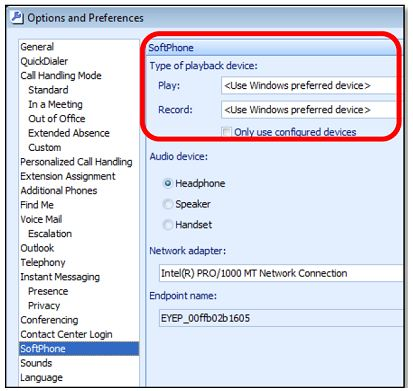
You can use this tactic if selecting the specific headset is not producing the desired results.
Looking for a new headset?
Many ShoreTel Communicator users have made the switch to the Leitner LH270!
This is the internal support database for Headsets.com. We manufacture and sell office headsets in North America. With over 25 years' experience in the business, we know headsets.
Please use our support database for free headset support, whether you’re a Customer of ours (or not). If you have problems, suggestions, or unanswered questions, please email us at hello@headsets.com (compliments also welcomed 😀)
Looking for office headsets in the UK? Check out Headsets.co.uk.
Which Softphones Have Call Control with Leitner Headsets
Can I Make My Softphone Ring Out Loud Through My Speakers While The Call Goes To My Headset?
Computer Headset Setup
Shoretel Headset Set-Up for Remote Answering (with and without EHS cable)
Shoretel Phones and Leitner Lifters
This is the internal support database for Headsets.com. We manufacture and sell office headsets in North America. With over 25 years' experience in the business, we know headsets.
Please use our support database for free headset support, whether you’re a Customer of ours (or not). If you have problems, suggestions, or unanswered questions, please email us at hello@headsets.com (compliments also welcomed 😀)
Looking for office headsets in the UK? Check out Headsets.co.uk.
Questions/comments?