Updated by Kamika Royal on Oct 16, 2024
In this article you'll find a breakdown of the lights on the headset, base, and USB Dongle.
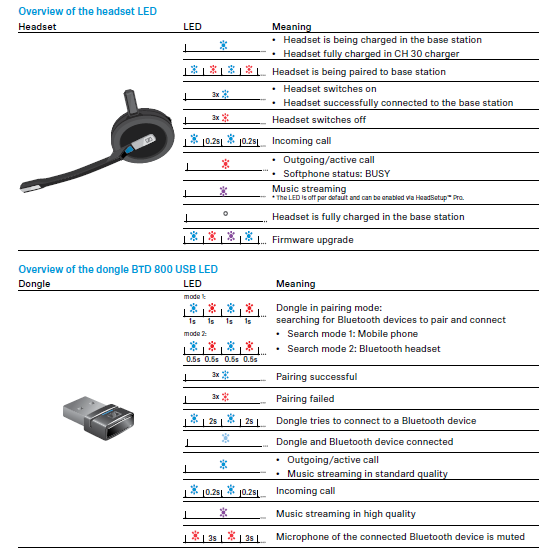
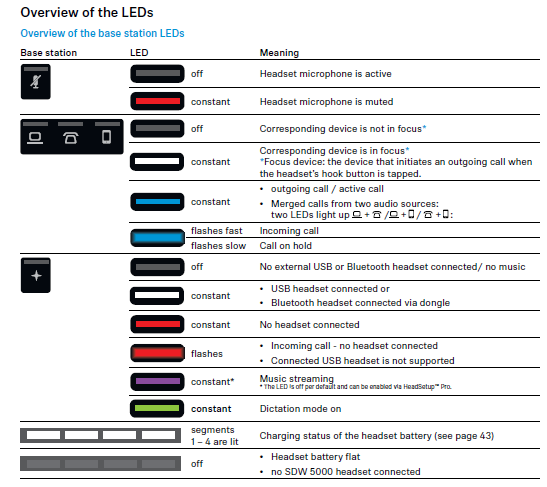
Let’s take this from left to right!
Battery Lights
ON THE DONGLE (photo at top):
Time for a new headset? Check out our Leitner LH670! It connects with your cell phone, desk phone, and computer, just like the SDW Series!

September 12, 2024
SDW 5 BS – EU | SDW 30 HS
In the settings > softphone > standard softphone, the MiCollab application is not recognized, only Teams.
It used to work before, after the MiCollab application updated it is not recognized anymore.
———
Headset Answers replied:
We don’t currently carry this headset, so we don’t have any further information for you on how to get it to work with your softphone. We’d recommend reaching out to Sennheiser at 1-877-736-6434 for further technical support. Thanks!

November 15, 2023
Dear colleagues,
I’ve got EPOS SENNHEISER SDW 5061-EU, SN: 0371150443. It used to be working normally for a long time. It works with using USB dongle but it stop working in SDW 5 BS – EU. All four battery indicators are flashing at the same time. Battery charging seems to be working normally.
———
Headset Answers:
It may be best for you to reach out to Sennheiser directly for troubleshooting on this model headset. You can access their Support Page and enter ticket here https://eposaudio.zendesk.com/hc/en-us/requests/new.
There are also contact phone numbers there if you prefer to give them a call.

August 30, 2023
The four white battery lights on the headset base are flashing. I can’t get them to turn solid or connect to my headset to the base. Is there a fix for this? What does four flashing battery lights mean?
———
Headset Answers replied:
It’s tough to say what may be causing flashing battery lights. It could be an issue with the headset connecting to the base, a battery issue, or even an issue with the power cable.
For help with troubleshooting this issue, we’d recommend contacting Sennheiser to see if they have resets you can try or to see if your headset is still under its warranty. You can reach them at 1-877-736-6434.

April 19, 2023
How do I get constant red light to go off, no one can hear me but I hear them
———
Headset Answers replied:
A red light and no microphone audio on your SDW headsets indicates that the headset is on mute.
Usually, Sennheiser headsets have a mute button at the tip end of the headset opposite of the microphone. You’ll just press and release this button to unmute your headset.
If this does not work to get your headset’s microphone working and the red light to clear, you can reach out to Sennheiser for further assistance. They’re at 1-877-736-6434.
This is the internal support database for Headsets.com. We manufacture and sell office headsets in North America. With over 25 years' experience in the business, we know headsets.
Please use our support database for free headset support, whether you’re a Customer of ours (or not). If you have problems, suggestions, or unanswered questions, please email us at hello@headsets.com (compliments also welcomed 😀)
Looking for office headsets in the UK? Check out Headsets.co.uk.
Settings on the SDW 5016 Headset Base
SDW 5016 Dipswitches
How do I Conference the SDW 5016 Headset?
What are Voice Prompts in the SDW 5016?
SDW 5016 - Rejecting a call and placing a call on hold
This is the internal support database for Headsets.com. We manufacture and sell office headsets in North America. With over 25 years' experience in the business, we know headsets.
Please use our support database for free headset support, whether you’re a Customer of ours (or not). If you have problems, suggestions, or unanswered questions, please email us at hello@headsets.com (compliments also welcomed 😀)
Looking for office headsets in the UK? Check out Headsets.co.uk.
April 15, 2024
How do i get constant purple light on my headphones?
———
Headset Answers replied:
We don’t currently carry Sennheiser headphones, so we wouldn’t know what the purple light on yours would mean. For help with your headphones, you can reach out to Sennheiser directly at 1-877-736-6434.