Updated by Kamika Royal on Sep 26, 2024
So you’ve got a Leitner lifter that isn’t picking up the ring from the telephone, eh? Here are some things to try:

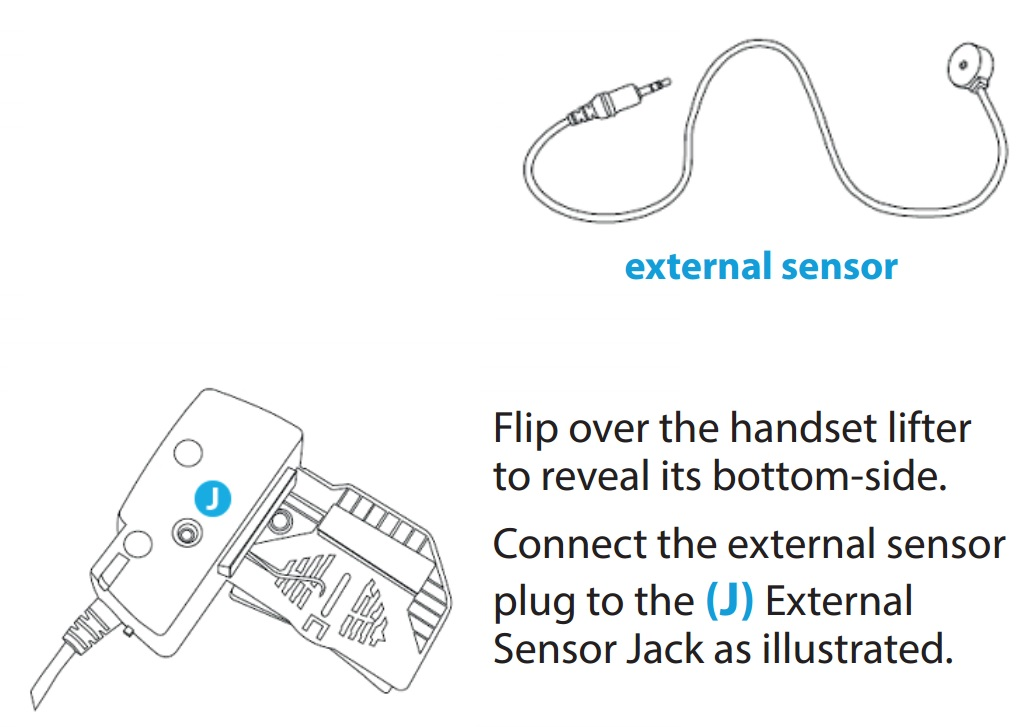
This is the internal support database for Headsets.com. We manufacture and sell office headsets in North America. With over 25 years' experience in the business, we know headsets.
Please use our support database for free headset support, whether you’re a Customer of ours (or not). If you have problems, suggestions, or unanswered questions, please email us at hello@headsets.com (compliments also welcomed 😀)
Looking for office headsets in the UK? Check out Headsets.co.uk.
Leitner Lifter not Lifting
Leitner Lifter Setup
How do I adjust the height on my Leitner lifter?
Can you put a lifter on a Samsung SMT-i6021 phone?
Leitner Premium Lite and Premium Plus Wireless Headset Setup
This is the internal support database for Headsets.com. We manufacture and sell office headsets in North America. With over 25 years' experience in the business, we know headsets.
Please use our support database for free headset support, whether you’re a Customer of ours (or not). If you have problems, suggestions, or unanswered questions, please email us at hello@headsets.com (compliments also welcomed 😀)
Looking for office headsets in the UK? Check out Headsets.co.uk.
June 07, 2023
I have the Leitner LH270 System that has been working well until about a week ago. Now, when I have an incoming call the light flashes on the base but I do not get the ring tone in the headset.
I have no trouble with talking on the headset or answering calls.
Is there a setting somewhere that needs to be changed or do I need a new headset?
———
Headset Answers replied:
If your Leitner Lifter is still not providing ring detection after following the steps on this article, you can also try turning your telephone ringer down a step or two. Sometimes that helps get the ringtone back in your headset.
If you try this and it still isn’t working, please give us a call at 1-800-432-3738. We’ll be happy to troubleshoot with you on a live call.