Updated by Kamika Royal on Nov 13, 2024
Use this article as a guide to help you find the right settings for your phone.
The settings we need to change are a pair of small switches located on the bottom end of the headset (not the bottom of the quick disconnect cord).
Leitner corded headsets have two (2) compatibility switches where the cord for the headset snaps into the quick disconnect cord for your phone or computer. They are labeled 1-2 and 3-4. Use the tip of a pen to move the compatibility.
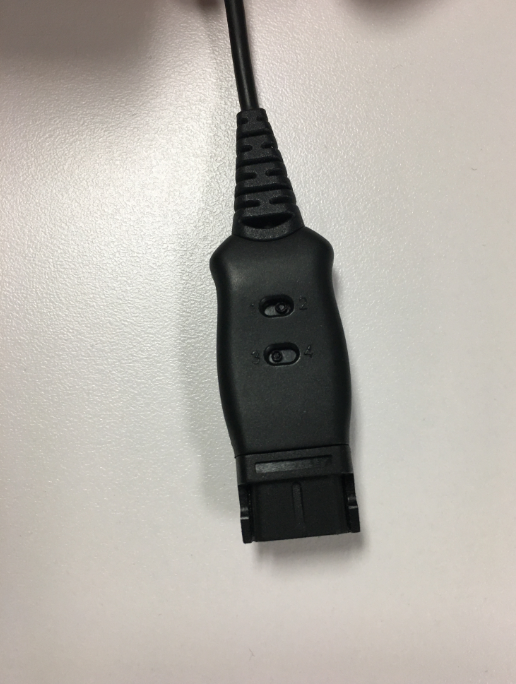
If these settings do not work, we encourage a quick experiment until you find the right ones for your specific phone. We're happy to help with this at 1-800-432-3738!
This is the internal support database for Headsets.com. We manufacture and sell office headsets in North America. With over 25 years' experience in the business, we know headsets.
Please use our support database for free headset support, whether you’re a Customer of ours (or not). If you have problems, suggestions, or unanswered questions, please email us at hello@headsets.com (compliments also welcomed 😀)
Looking for office headsets in the UK? Check out Headsets.co.uk.
Training with Leitner Corded Headsets
Does the Leitner Quick Disconnect Cord Work with Plantronics or Jabra Headsets?
This is the internal support database for Headsets.com. We manufacture and sell office headsets in North America. With over 25 years' experience in the business, we know headsets.
Please use our support database for free headset support, whether you’re a Customer of ours (or not). If you have problems, suggestions, or unanswered questions, please email us at hello@headsets.com (compliments also welcomed 😀)
Looking for office headsets in the UK? Check out Headsets.co.uk.
Questions/comments?