Updated by Matt Burnaford on Mar 15, 2024
This setup is for the Leitner Avaya & ShoreTel EHS (Cat #2339)
While many ShoreTel IP phones (and rebranded Mitel IP phones) have built-in remote answering, ring detection is ONLY possible with an Avaya and ShoreTel EHS cable!

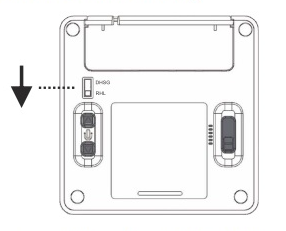
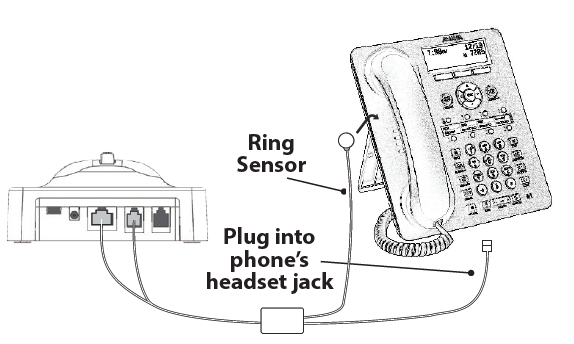
If the EHS doesn't work after setting it up, you may need to go into the phone setting if using a ShoreTel (now branded Mitel) phone.
Ringtones 2 and 4 work best for ring detection. To change ringtone on a ShoreTel phone:
This is the internal support database for Headsets.com. We manufacture and sell office headsets in North America. With over 25 years' experience in the business, we know headsets.
Please use our support database for free headset support, whether you’re a Customer of ours (or not). If you have problems, suggestions, or unanswered questions, please email us at hello@headsets.com (compliments also welcomed 😀)
Looking for office headsets in the UK? Check out Headsets.co.uk.
This is the internal support database for Headsets.com. We manufacture and sell office headsets in North America. With over 25 years' experience in the business, we know headsets.
Please use our support database for free headset support, whether you’re a Customer of ours (or not). If you have problems, suggestions, or unanswered questions, please email us at hello@headsets.com (compliments also welcomed 😀)
Looking for office headsets in the UK? Check out Headsets.co.uk.
Questions/comments?