Updated by Kamika Royal on Mar 1, 2024
Note: We no longer carry this headset and don't carry any other Sennheiser headphones, so we don't have a lot of extra information on them outside of this article. Hopefully this gets you what you need!
The Sennheiser MB660 (now discontinued) is an excellent active noise-canceling headset. It is also optimized for Microsoft Lync to better integrate with softphones like Zoom, RingCentral, 8x8, etc. All its control features take place on the right ear phone.

Turning it On/Off
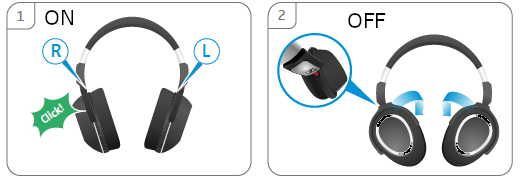
Pairing to a Bluetooth Device
Adjusting Volume
Muting the MB 660
Call Control: (Accepting/rejecting calls or using Voice Dial)
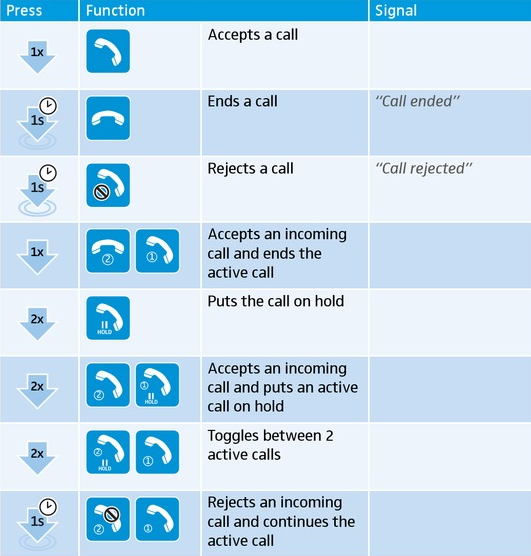
Music Control: On the right earphone
Battery Life and Charging: When you first turn the headset on, check the run lights on the right side.
The MB 660 charges via the provided USB cable, which plugs into a computer or can work with a with USB wall adaptor. There is not a way to replace the battery on the MB 660 headset.
Noise Cancellation:
Airplane and Corded Modes:
Thing it's time for a new headset?
Many Sennheiser Bluetooth Customers have upgraded to the Leitner LH675.
This is the internal support database for Headsets.com. We manufacture and sell office headsets in North America. With over 25 years' experience in the business, we know headsets.
Please use our support database for free headset support, whether you’re a Customer of ours (or not). If you have problems, suggestions, or unanswered questions, please email us at hello@headsets.com (compliments also welcomed 😀)
Looking for office headsets in the UK? Check out Headsets.co.uk.
Sennheiser MB660 Manual
Sennheiser Bluetooth Headset Disconnecting with Dongle After Firmware Update
MB Pro1/2: The Meaning of Lights
This is the internal support database for Headsets.com. We manufacture and sell office headsets in North America. With over 25 years' experience in the business, we know headsets.
Please use our support database for free headset support, whether you’re a Customer of ours (or not). If you have problems, suggestions, or unanswered questions, please email us at hello@headsets.com (compliments also welcomed 😀)
Looking for office headsets in the UK? Check out Headsets.co.uk.
Questions/comments?