Updated by Kamika Royal on May 31, 2024
Before getting started, be sure to check that this EHS cable is compatible with your specific model of Cisco telephone (compatible models listed below). If it isn't, we'll want to use the Leitner Handset Lifter instead.
By the way, if you're more of a visual learner, we have video instructions for you: Just Click Here!
With this set-up, the telephone receiver stays plugged into the HANDSET jack of the Cisco telephone. There will be nothing plugged into the HANDSET jack of the Leitner wireless headset charging base.
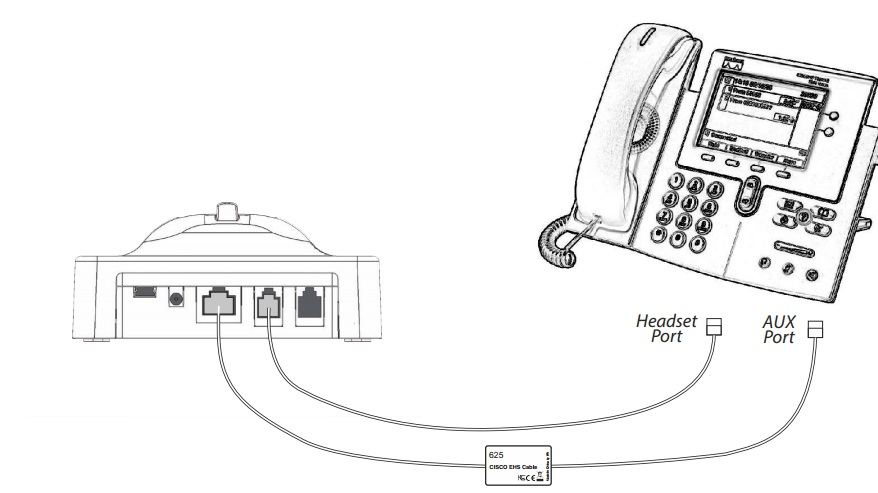
NOTE: The phone will need to be in DHSG or EHS mode for this accessory for work. This setting can only be changed in the CUCM (Cisco Unified Communications Manager) on the computer. However, you can check to see if it’s already set up.
Try this on 7900 phones:
If it does not say that this mode is Enabled, call your Phone Service Provider to get it switched on.
Compatible Cisco Phone Models
This is the internal support database for Headsets.com. We manufacture and sell office headsets in North America. With over 25 years' experience in the business, we know headsets.
Please use our support database for free headset support, whether you’re a Customer of ours (or not). If you have problems, suggestions, or unanswered questions, please email us at hello@headsets.com (compliments also welcomed 😀)
Looking for office headsets in the UK? Check out Headsets.co.uk.
This is the internal support database for Headsets.com. We manufacture and sell office headsets in North America. With over 25 years' experience in the business, we know headsets.
Please use our support database for free headset support, whether you’re a Customer of ours (or not). If you have problems, suggestions, or unanswered questions, please email us at hello@headsets.com (compliments also welcomed 😀)
Looking for office headsets in the UK? Check out Headsets.co.uk.
Questions/comments?