Updated by Kamika Royal on Jul 26, 2024
More of a visual learner? Try these video instructions for installing the Leitner EHS for Polycom Phones
Note: Make sure no other headsets are connected to the phone when installing EHS cable.
We want to be talking on a different phone than the one we are connecting the EHS into. The phone may reboot after these setup instructions, which will disconnect the call!
That’s it, you’re done!
With this setup, the telephone receiver stays plugged into the HANDSET jack of the Polycom telephone. There will be nothing plugged into the HANDSET jack of the Leitner charging base.
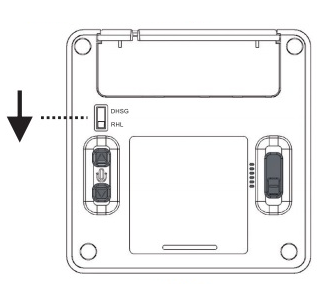
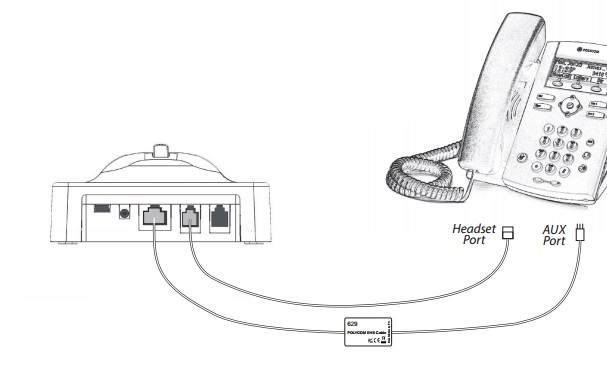
POLYCOM Soundpoint IP 320
POLYCOM Soundpoint IP 321
POLYCOM Soundpoint IP 330
POLYCOM Soundpoint IP 331
POLYCOM Soundpoint IP 335
POLYCOM Soundpoint IP 430
POLYCOM Soundpoint IP 450
POLYCOM Soundpoint IP 550
POLYCOM Soundpoint IP 560
POLYCOM Soundpoint IP 650
POLYCOM Soundpoint IP 670
POLYCOM VVX 250
POLYCOM VVX 300
POLYCOM VVX 310
POLYCOM VVX 400
POLYCOM VVX 410
POLYCOM VVX 500
POLYCOM VVX 600
POLYCOM VVX 1500
This is the internal support database for Headsets.com. We manufacture and sell office headsets in North America. With over 25 years' experience in the business, we know headsets.
Please use our support database for free headset support, whether you’re a Customer of ours (or not). If you have problems, suggestions, or unanswered questions, please email us at hello@headsets.com (compliments also welcomed 😀)
Looking for office headsets in the UK? Check out Headsets.co.uk.
This is the internal support database for Headsets.com. We manufacture and sell office headsets in North America. With over 25 years' experience in the business, we know headsets.
Please use our support database for free headset support, whether you’re a Customer of ours (or not). If you have problems, suggestions, or unanswered questions, please email us at hello@headsets.com (compliments also welcomed 😀)
Looking for office headsets in the UK? Check out Headsets.co.uk.
Questions/comments?