Updated by Hayden Everly on May 31, 2023
The MX10 has been tested by Headsets.com Product Support with Plantronics CS Series Wireless headsets. Please use the following instructions for the corresponding diagrams:
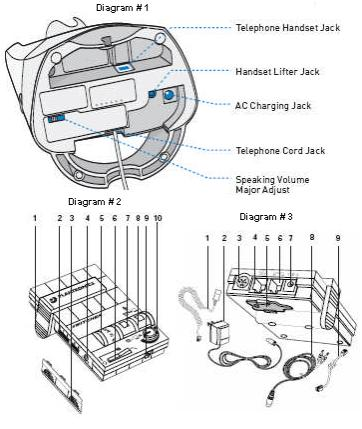
Step 1: Connect the AC Power Supply cord provided with the CS55 Wireless system into the “AC Charging Jack” (on the bottom of the CS55 base shown in Diagram #1), and connect to power outlet.
Step 2: Take the black flat connector cord that came with the CS55 charging base and plug it into the headset jack (fig. 9 on Diagram #2) in the front of the MX10.
Step 3: Take the “Amplifier to Telephone Coil Cable” (fig. 9 on Diagram #3 showing the back of the MX10) and plug one end of it into the “Telephone Jack” (fig. 4 on Diagram #3).
Step 4: Take the other end of the “Amplifier to Telephone Coil Cable” (fig. 9 on Diagram #3) and plug it into the headset jack on your telephone.
Step 5: Plug the “Audio Device Cable” (fig. 8 on Diagram #3) into the “External Audio Device Jack (Mini-DIN)” (fig. 3 on Diagram #3).
Step 6: Set the compatibility dial on your wireless headset to 4!
NOTE: This type of old-school setup was rendered obsolete years ago by the OfficeRunner and other headsets compabitible with Landline/PC.
This is the internal support database for Headsets.com. We manufacture and sell office headsets in North America. With over 25 years' experience in the business, we know headsets.
Please use our support database for free headset support, whether you’re a Customer of ours (or not). If you have problems, suggestions, or unanswered questions, please email us at hello@headsets.com (compliments also welcomed 😀)
Looking for office headsets in the UK? Check out Headsets.co.uk.
This is the internal support database for Headsets.com. We manufacture and sell office headsets in North America. With over 25 years' experience in the business, we know headsets.
Please use our support database for free headset support, whether you’re a Customer of ours (or not). If you have problems, suggestions, or unanswered questions, please email us at hello@headsets.com (compliments also welcomed 😀)
Looking for office headsets in the UK? Check out Headsets.co.uk.
Questions/comments?