Updated by Hayden Everly on Aug 27, 2024
Do you have a wireless headset plugged into the USB port in the back of your Mitel phone but you're still not getting remote answering? Try this!
Note: The phones we have been encountering seem to have different menus than what is listed here, but this is somewhere to start. If this method does not work for you, please reach out to your phone provider or IT Team for further help with your Mitel settings.
To enable/disable USB Wireless headset mode:
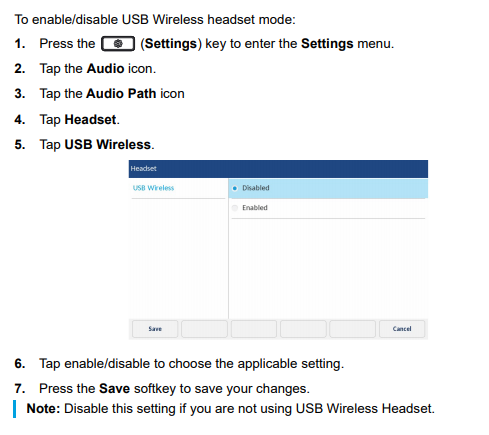
Steps:
Please note: If we do not get call control. We need to turn on the headset and open up a line on the phone.
This is the internal support database for Headsets.com. We manufacture and sell office headsets in North America. With over 25 years' experience in the business, we know headsets.
Please use our support database for free headset support, whether you’re a Customer of ours (or not). If you have problems, suggestions, or unanswered questions, please email us at hello@headsets.com (compliments also welcomed 😀)
Looking for office headsets in the UK? Check out Headsets.co.uk.
This is the internal support database for Headsets.com. We manufacture and sell office headsets in North America. With over 25 years' experience in the business, we know headsets.
Please use our support database for free headset support, whether you’re a Customer of ours (or not). If you have problems, suggestions, or unanswered questions, please email us at hello@headsets.com (compliments also welcomed 😀)
Looking for office headsets in the UK? Check out Headsets.co.uk.
Questions/comments?