Updated on Feb 7, 2024
How to Set Up a Marathon with an Office Phone! - (Marathon Discontinued)
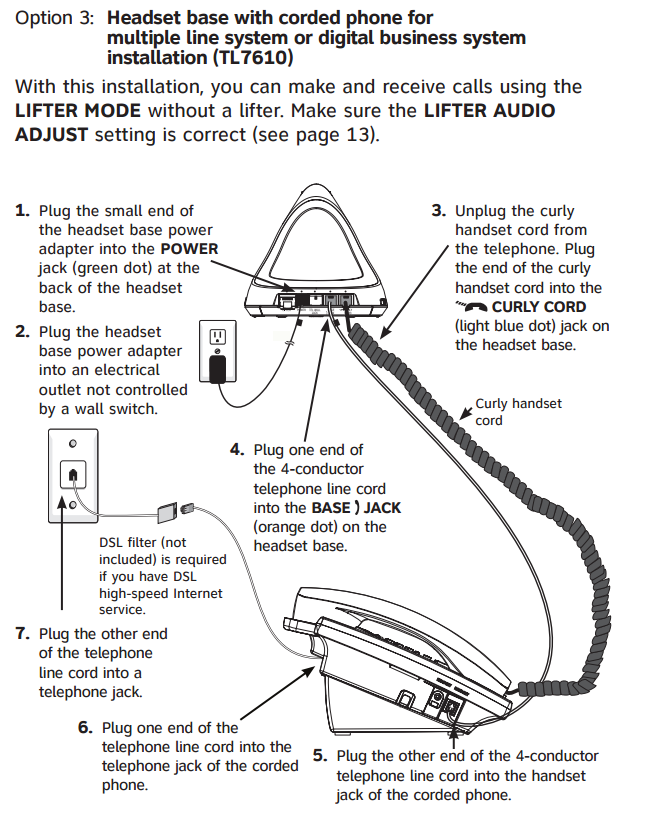
Step 1) Remove the cover from the back of the Marathon Base
Step 2) Find the POWER CABLE for Marathon and plug it into the back of the base where it says POWER (green dot jack)
Step 3) Put the CURLY CORD - which is attached to the telephone handset - into the base where it says CURLY CORD JACK (light blue dot jack)
Step 4) Plug the headset’s BASE JACK CORD (ORANGE-ended connector cord) into the base where it says BASE JACK (orange dot jack) and plug the other end into one side of the HANDSET JACK of the telephone
Step 5) MAKE SURE LIFTER MODE LIGHT IS ON. Whether or not you are using a lifter! You change the lifter mode/no lifter mode by pressing the MODE button on the charging base (next to the Mic Volume buttons)
Step 6) Set Lifter Audio Adjust on the base to D
The Tel Wal Jack (red dot jack) will be empty (you do not need this cord and can set it aside!)
You should have not a Dial Pad! This setup will not work with one!
Notes:
This is the internal support database for Headsets.com. We manufacture and sell office headsets in North America. With over 25 years' experience in the business, we know headsets.
Please use our support database for free headset support, whether you’re a Customer of ours (or not). If you have problems, suggestions, or unanswered questions, please email us at hello@headsets.com (compliments also welcomed 😀)
Looking for office headsets in the UK? Check out Headsets.co.uk.
This is the internal support database for Headsets.com. We manufacture and sell office headsets in North America. With over 25 years' experience in the business, we know headsets.
Please use our support database for free headset support, whether you’re a Customer of ours (or not). If you have problems, suggestions, or unanswered questions, please email us at hello@headsets.com (compliments also welcomed 😀)
Looking for office headsets in the UK? Check out Headsets.co.uk.
Questions/comments?